Telegram US Group List 530
-
Group
 421 Members ()
421 Members () -
Channel

𝐓𝐡𝐞 𝐅𝐮𝐜𝐤𝐢𝐧𝐠 𝐋𝐢𝐟𝐞 ☽.
2,843 Members () -
Channel
-
Channel

خذلك فره واضحك ويانه 👻🤪
953 Members () -
Channel

اشعار ♡ ستوريات ♡رمزيات
5,879 Members () -
Channel

ألمَكْتَبة ألسَلَفية(pdf)
476 Members () -
Group

KuCoin Arabic Community
22,074 Members () -
Group

barbie
422 Members () -
Group

- فخخُامھ⚚.
4,622 Members () -
Channel

.𓆩𝐄𝐗𝐓𝐑𝐀𖠳𓆪.
1,951 Members () -
Group
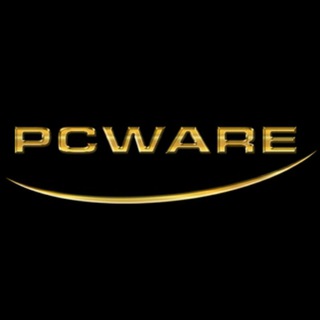
Courses | Softwares | Games
1,314 Members () -
Group

هَياميِ ༗
434 Members () -
Group

مـ๋͜افـ̤ʊ̤ʅ قـلبـʊ̤ʅ❤⁾✿⇣
554 Members () -
Group

منهَلك
2,298 Members () -
Group
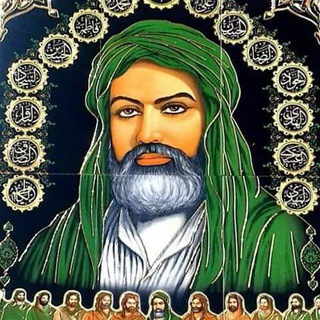
الباقيات الصالحات
1,973 Members () -
Channel

جهادنا
341 Members () -
Group

Жить ЗдорОво
3,993 Members () -
Channel

مقاطع كومدي بدون حقوق ⁽♛ᵛ͢ᵎᵖ
830 Members () -
Group

𖡃INEST OF SITES𖡃
854 Members () -
Group
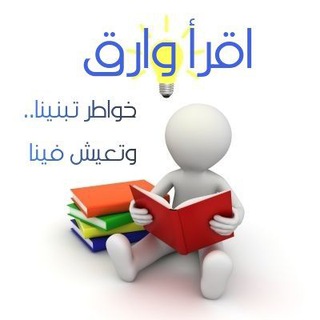
اقرأ وارق
1,114 Members () -
Group
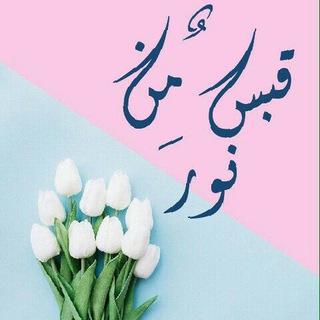
قبسٌ مِن نور💙
1,067 Members () -
Group

♥همسات💕 طالبة طب🩺 Omyema Al warfly 💊
308 Members () -
Group

نيفين .
1,317 Members () -
Channel
-
Channel

أحَنُ إليكَ
1,645 Members () -
Group
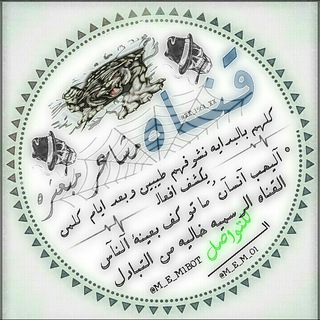
مشاعر مبعثره "❤️"
4,988 Members () -
Group

🌐SPAM GROUP🌐
458 Members () -
Group
-
Group

🏴الحوار العقائدي🏴
989 Members () -
Group

✔︎نَــغٌــمٌ اَْلّلّــيِــلّ☺︎❣︎
2,388 Members () -
Group

ذهُول.
866 Members () -
Channel

⏰ Otaku's Now
355 Members () -
Channel

رَمِـزَيّآتُ بّـنٌآتُ🧸🌨 ؛🧿.
334 Members () -
Channel
-
Group

Я в ремиссии / С вас пять тыщ.
7,970 Members () -
Group

KNEC LEAKAGES 2022
1,555 Members () -
Group

رحلة النجاح والتفوق 📚
7,859 Members () -
Group

HitCars Музыка
369 Members () -
Channel

Yᕮᒪᒪ〇ᗯ ،ء🎵💛
786 Members () -
Group

قَمريةُ السّحِر .
15,411 Members () -
Group

FinProfit.club
8,137 Members () -
Group

Минспорт Челябинской области
1,658 Members () -
Group

- ببدون حقوق 🗽 .
863 Members () -
Group

Росавтодор
6,033 Members () -
Channel

Digital Dad
304 Members () -
Channel

Enter to BIOHACK
392 Members () -
Channel
-
Group

- ويڪو 𖤐
350 Members () -
Channel

ختصارات 〄 اسماي مزخرفه 〄 اقتباسات
5,946 Members () -
Group

Сигареты Европа 🇪🇺 Cigarettes Europe
3,268 Members () -
Channel
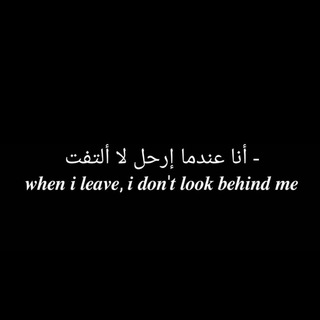
ديـسَـمْـبـر🖤.
346 Members () -
Group

تطبيقات أندرويدAndroid applications
2,064 Members () -
Group
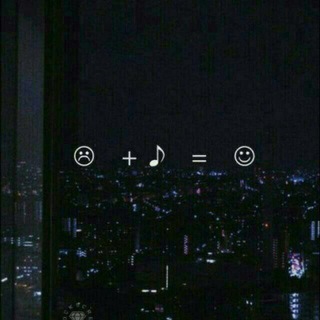
@Môhãna Zaritã👑💜
556 Members () -
Group

sᴀɪɴᴛᴇᴛᴇ́
18,381 Members () -
Group

💔⃤ცЯσⓚεŋ ⓒɨⓣყ☹😢
593 Members () -
Group

UPSC GUIDANCE
1,314 Members () -
Channel

♡جانا♡
1,258 Members () -
Group

لكِ غاليتيِ
1,508 Members () -
Group

Реджиста
1,297 Members () -
Group

Friends - Launch on PCS 20th Feb 14 UTC
2,175 Members () -
Channel

Traveling in Armenia and beyond
714 Members () -
Group

أخبار محور المقاومه فلسطين
1,446 Members () -
Channel
-
Group

خَــزامــة🖤
1,165 Members () -
Group

NOTHING.
2,079 Members () -
Group
-
Channel

شخابيط
788 Members () -
Group

أقتبــــــاسات ❤
440 Members () -
Channel

Интересные Факты
428 Members () -
Channel

🔛LIMA INFORCC REFERÊNCIAS🔛
1,123 Members () -
Group
-
Group

🇧🇷Dados full [FTP]
1,612 Members () -
Group

مـــ؏ـــشؤقتي ﭑب❥|¹².
810 Members () -
Group

عُـمـق .
2,019 Members () -
Channel

The universe
330 Members () -
Channel
-
Channel

N I N G R A T!
337 Members () -
Group
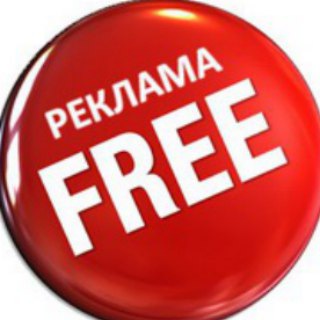
Реклама, пиар бесплатно!
5,646 Members () -
Group

𓆩ʜᴏsɪᴀɴ ᴀʟɪ - 𓆪
345 Members () -
Group

قــهــ☕️ـــوة و كــتــ📖ـــاب
794 Members () -
Group

Modded Games
900 Members () -
Group

Шамиль Хадулаев
5,039 Members () -
Group

بدون حقوق _ - ♚تايوتا
468 Members () -
Channel
-
Group
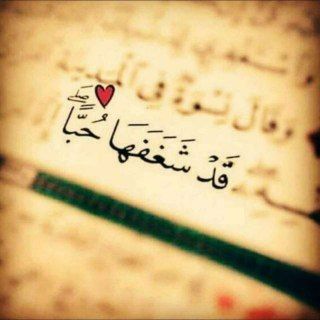
قَد شَغَفها حُبًّا 💜
10,909 Members () -
Group

المنشد| #عبدالله_السبعين
1,964 Members () -
Group
-
Group

بنفسج💜
1,615 Members () -
Group

Sogʻinchim sevgilim
616 Members () -
Group

بائس .
503 Members () -
Group

Татарская Сплетница
398 Members () -
Channel

𝐄𝐭𝐞𝐫𝐧𝐢𝐭𝐲🪐
488 Members () -
Channel

هذه القناة صدقة لأخي أيمن أبو عمر رحمه الله
469 Members () -
Group

SMART | Умный журнал
1,528 Members () -
Group

﮼غزاله ❀
1,414 Members () -
Group

همـساااات الــــورد
584 Members () -
Group

٢.
700 Members () -
Group

تحفيز الذات
712 Members () -
Group

StringCast
17,819 Members () -
Channel

”🌸🌈ᴀᴅᴠᴀɴᴛᴀɢᴇ_إيـجابية
485 Members ()
TG USA Telegram Group
Popular | Latest | New
Have you ever needed to change your phone number but worried about transferring all your contacts and other information to the new number? While this can be a lot of work, Telegram does it all for you. You can easily change the phone number attached to your account without losing any of your chats or contacts. Clear Telegram Cache and Local Database Faster and Stronger
Terminate Active Sessions Ultimately though, using Telegram doesn’t necessarily mean your messages are more private or secure than when using WhatsApp or other messaging apps. Server-side data leaks can still happen, and no amount of encryption will help if your end device is already compromised. New icons are available that premium users can add to their Home Screen to better match their personality or wallpaper. Choose from a premium star, night sky, or turbo-plane. Edit Sent Messages Telegram Messenger Tricks
However, Telegram only uses this encryption in calls and in its “secret chats” feature, not in regular chats. Those are only encrypted client to server. Meanwhile, WhatsApp, the supposedly less secure service, has used end-to-end encryption in all messages, calls, and video calls since 2016. Moreover, Telegram has theme channels that offer premade themes for your easy use. You can find your preferred theme and click install to make it alive on your Telegram. Custom Theme Your Telegram 4b Telegram Cloud
While we are going to release more exciting features for Premium subscribers, we will keep implementing free features available for everyone, and do it faster than any other massively popular app. This update is no exception – it adds join requests for public groups, an animated screen for external sharing, improved bot descriptions, and more. If you ever receive any cool short audio clip like a meme sound or any hilarious sound effect (also works with the sent audio) just long-press on it and choose the “Save for Notifications” option in the popup.
Warning: Undefined variable $t in /var/www/bootg/news.php on line 33
US